動作確認済み OS
CentOS 7系
CentOS 8系
1. 現在の状態を確認する
# getenforce
Enforcing
2. SELlinux のconfigを開き「SELINUX=enforcing」を「SELINUX=disabled」 に変更する。
# vi /etc/selinux/config
# This file controls the state of SELinux on the system.
# SELINUX= can take one of these three values:
# enforcing - SELinux security policy is enforced.
# permissive - SELinux prints warnings instead of enforcing.
# disabled - No SELinux policy is loaded.
SELINUX=enforcing
# SELINUXTYPE= can take one of three values:
# targeted - Targeted processes are protected,
# minimum - Modification of targeted policy. Only selected processes are protected.
# mls - Multi Level Security protection.
SELINUXTYPE=targeted3. OSを再起動する。
# reboot now
4. 無効化されていることを確認する。
# getenforce
Disabled
以上。

コメント